EcoMatic Leverages 2050 Materials to Integrate Carbon Data into AI-Driven Material Creation
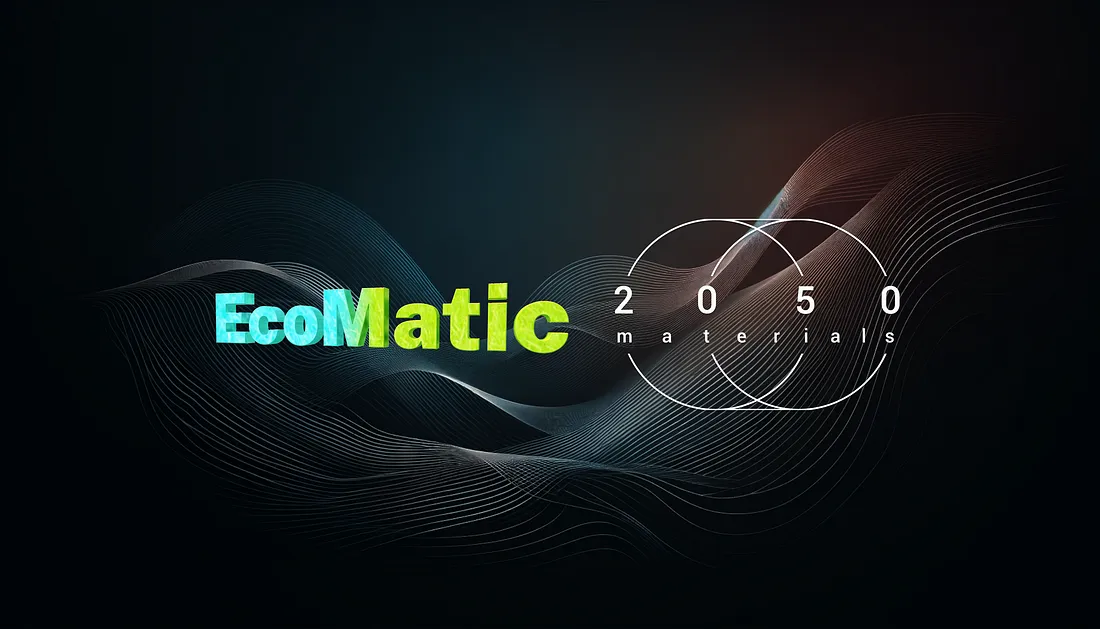
EcoMatic is reshaping the Architecture, Engineering, and Construction (AEC) industry by automating material creation with artificial intelligence (AI) and integrating carbon data to drive sustainable decision-making. Developed during the Dynamo Hackathon at Autodesk University 2024, EcoMatic combines cutting-edge Stable Diffusion technology with real-time carbon data from the 2050 Materials API, enabling architects, engineers, and designers to streamline workflows while embedding sustainability at the core of every project.
The Challenge: Carbon Transparency and Workflow Inefficiencies
The AEC industry is responsible for nearly 40% of global carbon emissions, with 11% stemming from materials’ embodied carbon. Traditional material workflows presented key challenges:
- Inefficient material searches due to fragmented and disconnected data libraries.
- Manual material creation processes susceptible to errors and inconsistencies.
- Low-resolution texture quality, often with watermarks, reducing visual quality.
- Data loss during transitions between design tools, such as in IFC workflows.
- Insufficient sustainability insights, limiting sustainable decision-making.
EcoMatic aimed to address these barriers by automating material generation and seamlessly embedding sustainability metrics directly into project workflows.
The Solution: 2050 Materials API Integration
Central to EcoMatic’s innovation was its integration with the 2050 Materials API, which provided precise embodied carbon data for every material created. This data was embedded into material parameters, ensuring architects and engineers could make informed decisions while balancing aesthetics, functionality, and sustainability.
Key Features Enabled by the 2050 Materials API:
- Seamless Carbon Data Embedding: Real-time retrieval of carbon metrics ensured every material aligned with sustainability goals.
- Transparency Through EPDs: Access to Environmental Product Declarations (EPDs) offered confidence in the environmental impact of chosen materials.
- Scalable Workflow Integration: Carbon data was integrated directly into Revit and Civil 3D workflows, enabling automated assignment of materials with sustainable properties to building elements.


How EcoMatic Works: AI and Automation
EcoMatic transforms traditional workflows through AI-driven material creation and automated carbon data integration. The tool can generate multiple materials simultaneously by extracting information from specification sheets, streamlining workflows for large-scale projects. Below is an in-depth look at how EcoMatic functions.
1. Generating AI-Driven Materials from Text Prompts
Designers input text prompts in Dynamo, such as “polished marble with a glossy finish.” EcoMatic uses Stable Diffusion models to generate high-quality, corresponding textures. This AI-driven process ensures the textures are watermark-free, customizable, and suitable for visualization within Revit, Civil 3D, or any other authoring tool connected to Dynamo.
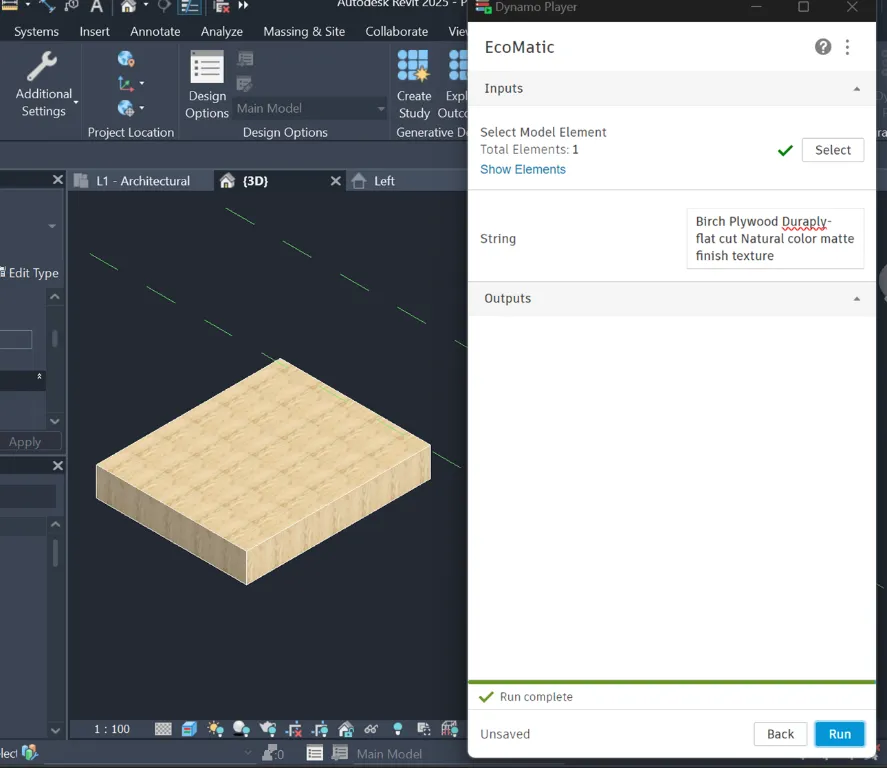
E.g., material description prompt
2. Batch Material Generation from Specification Sheets
EcoMatic excels at bulk material creation by reading specification documents (specs). Designers can upload spec sheets containing material descriptions, and the system automatically extracts key data points to create multiple materials at once.
- Data Extraction: EcoMatic identifies properties such as material composition, finish, color, and durability directly from the spec sheets.
- Automated Generation: Each extracted material description is converted into AI-generated textures and BIM materials.
- Batch Assignment: The generated materials are automatically assigned to relevant objects within Revit or Civil 3D, minimizing manual input and ensuring consistency across models.
This batch generation feature enables architects and engineers to create and assign entire material libraries in one go, dramatically reducing the time required to populate BIM models with accurate materials with sustainable properties.
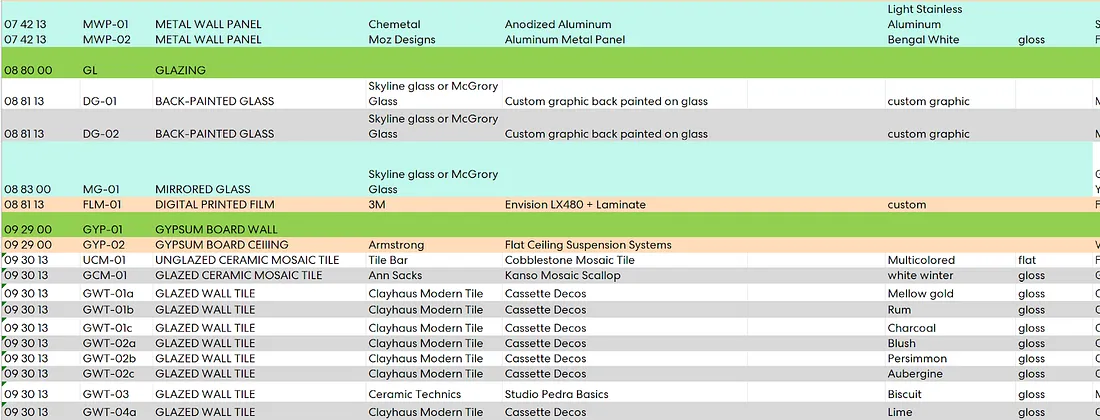
E.g., material specification documents provided by architects and used as input.
3. Carbon Data Integration via the 2050 Materials API
EcoMatic seamlessly integrates carbon metrics into the generated materials. For every material created, the system retrieves embodied carbon data from the 2050 Materials database and embeds it directly within the material’s parameters. This ensures that sustainability data is always accessible for informed decision-making.
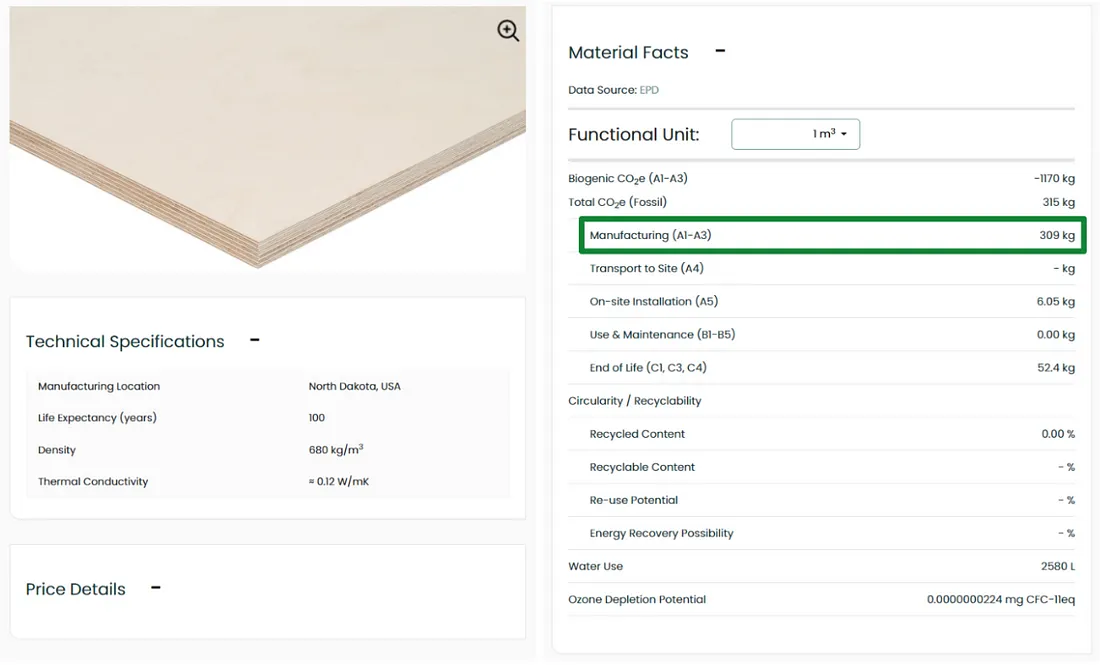
4. Automated Material Assignment in Revit and Civil 3D
Once generated, materials — including textures and carbon data — are assigned to specific objects within Revit and Civil 3D models. Designers simply select the objects, and the EcoMatic script handles the material assignment automatically, eliminating the potential for human error.
With these capabilities, EcoMatic significantly enhances design efficiency while promoting sustainable practices, making it an essential tool for the modern AEC industry.
The EcoMatic Script: Technical Foundations
At the heart of EcoMatic lies a custom Dynamo script, purpose-built to simplify and automate the entire material management process. Developed with C# and seamlessly integrated with the Stable Diffusion and 2050 Materials’ API, the script enables real-time material creation and the embedding of carbon data for enhanced workflow efficiency.
Key Features of the Script
1. Automated Input Handling
- The script processes text prompts or uploaded spec sheets, extracting essential data to define material properties.
- Custom Dynamo nodes organize the extracted data, preparing it for material generation and BIM integration.
2. AI-Generated Textures
- Leveraging Stable Diffusion models, the script produces high-resolution images that align with the structured material data.
3. Carbon Data Integration
- The script connects to the 2050 Materials API to retrieve accurate carbon metrics for each material.
- This sustainability data is embedded directly into BIM parameters, ensuring designers have access to carbon insights throughout the project lifecycle.
4. Automated Material Assignment
- The script efficiently assigns generated materials — including textures and carbon data — to objects within Revit or Civil 3D, eliminating manual errors and accelerating the design process.
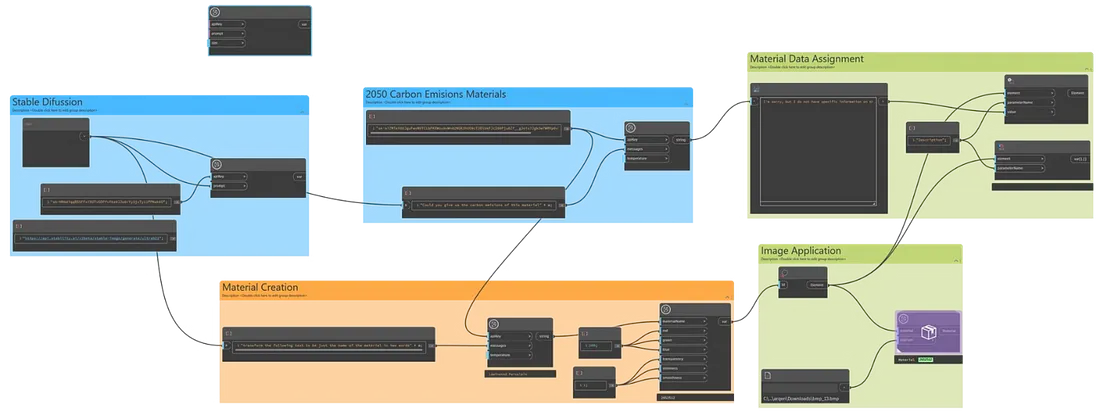
By integrating these features, the EcoMatic script delivers a powerful solution that enhances efficiency, streamlines workflows, and empowers designers to make sustainability-focused decisions with confidence.
Performance Metrics: Evaluating EcoMatic’s Impact
EcoMatic highlights how innovative technology can simultaneously enhance sustainability and boost efficiency. Key performance metrics include:
1. Time Savings
- Significant reduction in the time required to search for and create materials.
- Automation of material assignment within 3D models eliminates repetitive and manual tasks.
2. Material Quality
- High-resolution AI-generated textures meet industry standards, with user feedback incorporated to ensure consistent quality.
3. Carbon Data Accuracy
- Integrated carbon metrics, sourced from the latest 2050 Materials database, empower users to make informed and sustainability-focused decisions.
4. Interoperability Improvements
- Seamless transfer of material data across different software platforms ensures compatibility and efficiency.
These metrics demonstrate EcoMatic’s ability to deliver measurable benefits, making it an essential tool for sustainable, streamlined design in the AEC industry.
The Minds Behind EcoMatic

The EcoMatic team — Ayman Saleh, Enrique Galicia, and Jordana de Castro Rosa — each brought their unique expertise to the project. Though starting as strangers, they quickly united around a shared vision for innovation.
- Jordana de Castro Rosa led the charge with her expertise in AI integration and design workflows, identifying key challenges, mapping out solutions, and delivering a compelling pitch.
- Enrique Galicia brought exceptional coding skills, Dynamo development expertise, and remarkable speed, transforming ideas into a functional, real-world product.
- Ayman Saleh, with over 16 years of construction experience and a strong background in design automation, ensured the solution was practical, robust, and aligned with industry needs.
In the dynamic environment of the Dynamo Hackathon, the team collaborated effectively, empathized with the AEC community’s challenges, and leveraged their combined strengths to create a solution that addresses real-world sustainability issues.
Lessons Learned and Future Potential
The journey of developing EcoMatic during the Dynamo Hackathon underscored the importance of empathy, adaptability, and collaboration, proving that these qualities are as vital as technical expertise. By embracing diverse perspectives, the team crafted a solution that balanced sustainability goals with technological innovation.
Using tools such as large language models (LLMs), Generative AI, and the 2050 Materials API, EcoMatic extended functionality through custom C# nodes in Dynamo. Each step of the process presented challenges that were addressed by managing risks, iterating based on feedback, and pushing forward methodically.
Key Takeaways:
- Focus on a Prototype: Demonstrating potential is more impactful than striving for perfection.
- Tackle One Challenge Well: A targeted solution has a greater, clearer impact.
- Start the Presentation Early: Effective communication is critical to success.
- Leverage Team Strengths: Collaboration flourishes when individual expertise is maximized.
- Empathize and Listen: Understanding user needs leads to better solutions.
- Take Risks and Think Big: Bold ideas with broad applicability drive innovation.
- Enjoy and Learn: Hackathons are as much about growth and discovery as they are about competition.
EcoMatic exemplifies how AI and automation can directly address sustainability challenges within the AEC industry. By automating material creation and embedding carbon metrics, it empowers designers to make decisions based on sustainability with speed and accuracy. Its success at the Dynamo Hackathon demonstrates how impactful solutions can be developed in a matter of hours when the right tools and collaboration come together.
Looking Ahead: Expanding EcoMatic’s Applications
EcoMatic’s potential extends far beyond its current capabilities in Revit and Civil 3D. Future applications could include:
- Material Sourcing for Other Industries: Automating workflows to find low carbon materials across diverse sectors.
- Environmental Compliance Assessments: Streamlining the evaluation process for regulatory standards.
- Design Automation Tools: Supporting designers in reducing environmental impacts while maintaining creative freedom.
EcoMatic’s innovative approach and proven success signal its role as an essential tool for driving sustainability in the AEC industry, shaping a greener, more efficient future.
About 2050 Materials
In order to help construction teams in minimizing the environmental impact of building projects, 2050 Materials offers real-time sustainability data. 2050 Materials facilitates data-driven choices that promote ow-carbon construction and compliance to sustainability goals by incorporating material data into digital design processes.
Key Benefits
- Comprehensive Insights: 2050 Materials provides a comprehensive assessment of a project’s environmental effect and embodied carbon by aggregating environmental data for materials.
- Flexible Solution: Adaptability to various project workflows is ensured by seamless connection with design tools and APIs.
- Automation: By automating sustainability reporting, 2050 Materials improves accuracy and saves time for compliance initiatives.
Get Started
Reach out to us through info@2050-materials.com or by contacting us on our website.
Related articles

How Implenia Uses 2050 Materials for Early Carbon Decisions
Implenia, Switzerland’s largest construction and real estate company, is setting a new standard for low-carbon building by using the 2050 Materials platform during early design stages. For the first time, embodied carbon benchmarks were applied as a formal evaluation criterion in architecture competitions. By integrating real-time carbon analysis with Swiss standards like KBOB and SIA 2032, Implenia was able to make transparent, cost-effective carbon comparisons across design proposals—well before execution. The result: faster decisions, higher sustainability compliance, and a repeatable method for future low-carbon projects.
Read more
LCA at Herzog & de Meuron: Building an Integrated Digital Workflow
Custom LCA Tools for Seamless Integration.
Read more
Case Study: Embodied Carbon Dashboards from BIM, an Integration with VIM & 2050 Materials
Go in minutes from BIM files to beautiful embodied carbon dashboards.
Read more